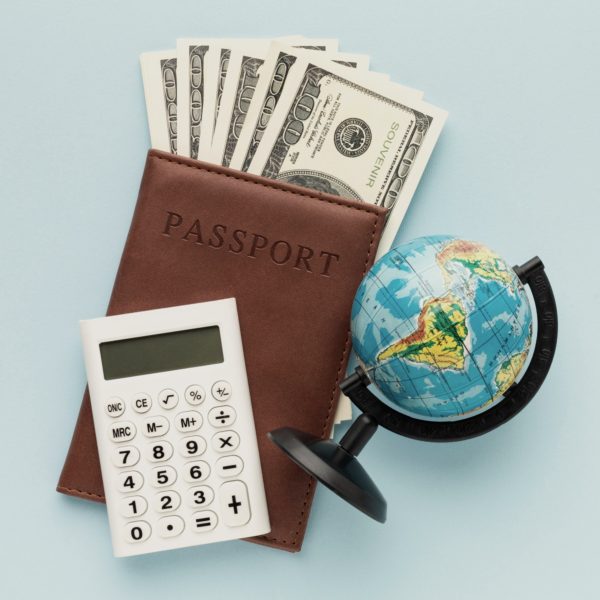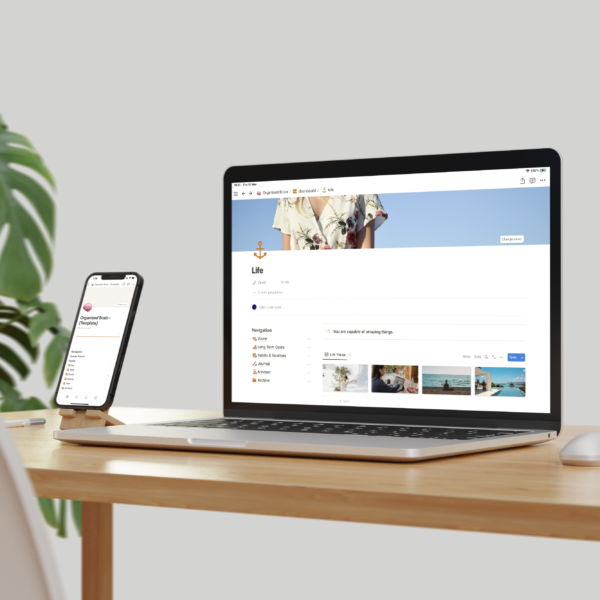Feeling frustrated with paper planning and thinking about going with a digital planner? Here’s what you need to know.

I have always been a planner girl; I love to-do lists, writing my goals and tracking everything.
I have been in this planner world since God knows when but I feel embarrassed to tell you how much I spent buying planners, special pens, posts and stickers.
It all adds up. One day I looked at the mess I had on my desk, so many planners, and I was always buying more.
That was when I decided to make a significant change.
Transition to a digital planner
I invested and bought an Ipad and the Apple Pencil (they were not cheap!) to start my transition to digital organization.
At first, I went with Good Notes App, but I don’t know why I couldn’t stick to them. I would spend a long time customizing it and then forget about it.
Then I decided to try Notion, it’s “trendy” now, but in 2019 it wasn’t well known.
I fell in love with it because I can create and customize it the way I want and manage many things for my life and business all in one place.
I am not here to convince you to change to the digital planner. You have to choose what tool best fits you and your business.
Paper planners worked for me for a long time, and I still love it, but for my life today, to manage my projects, studies, courses, workflow, etc.
Notion is the perfect tool that attends to all my needs.
Let’s start!
What is a Digital Planner?
A digital planner is a planner you use through an electronic device, on your phone, tablet, or desktop.
There are a variety of note-taking apps that you can use, most of which are free.
When you buy a digital planner, you will usually receive a link to duplicate the template (Notion App) or a PDF file to open using a note-taking app (Goodnotes, Notability, Xodo or Noteshelf). For the last ones, you would need an iPad and the Apple Pencil for a better experience.
Notion is an all-in-one app that provides components such as notes, databases, kanban boards, wikis, calendars and reminders. Users can connect these components to create knowledge management, note taking, data management, and project management systems.
I used many apps for digital organization, but the one I stick with is Notion.
Goodnotes is also great, but I still stick with Notion to organize business stuff and collaboration on a big project.
Try out and see which one will fit best for you.
What are the Benefits of Using a Digital Planner?
- You can delete pages.
- You have endless customization.
- You can add photos to your planner.
- No need to carry planners everywhere
- You can delete it if you make a mistake.
- Unlimited pens styles and colours inside the apps
- You can use the search tool to find what you need quickly.
Are digital planners worth it?
Here are some reviews I received in my Etsy Store, but you can also go through other stores.
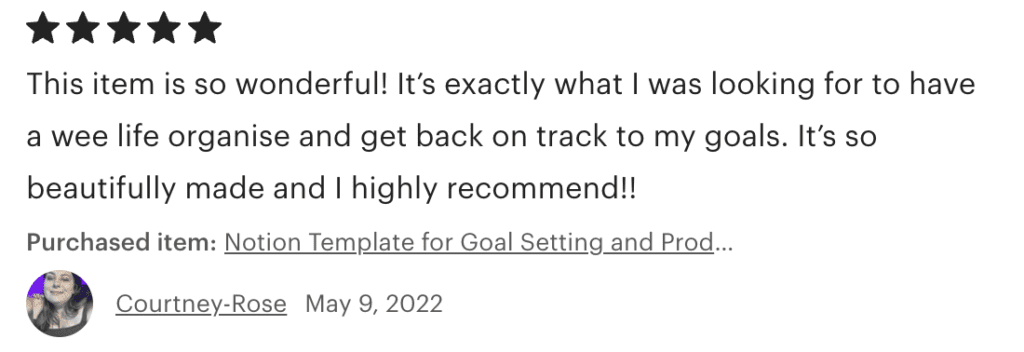
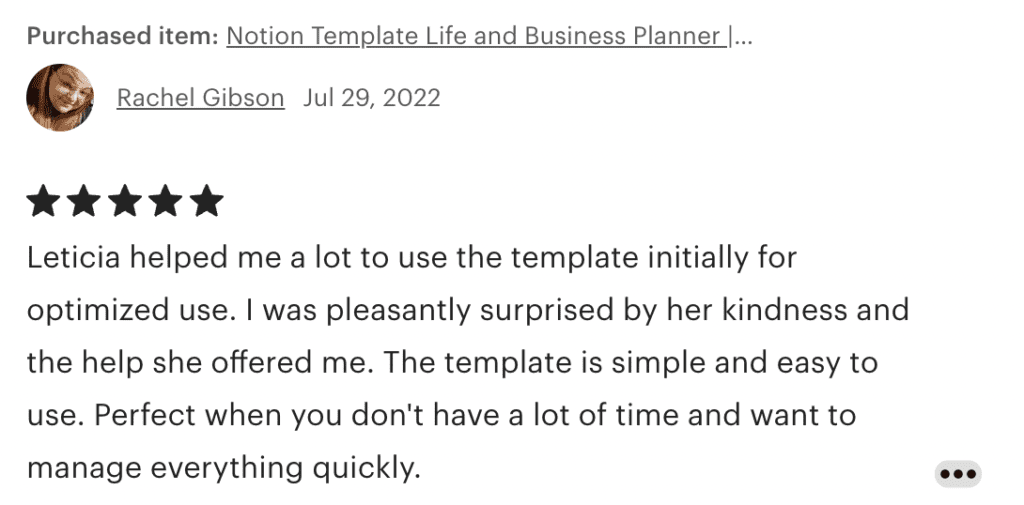
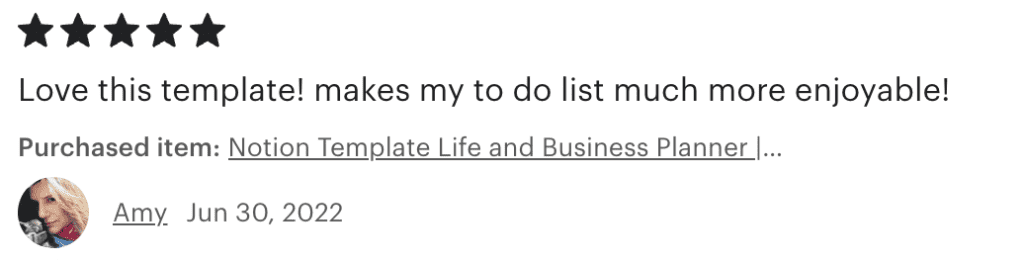
6 Reasons to use a digital planner to organize your life and business
1. Digital Planners are cheaper.
There are various simple free digital planners to try and see if it’s the right fit for you.
- Prices vary between $5 to $40, and if you buy an updated version, you can reuse it as many times you want and redecorate.
If you choose Notion, it’s even cheaper because you won’t need an Ipad and Apple Pencil. You can use the free templates that are available inside the app or try to create your own.
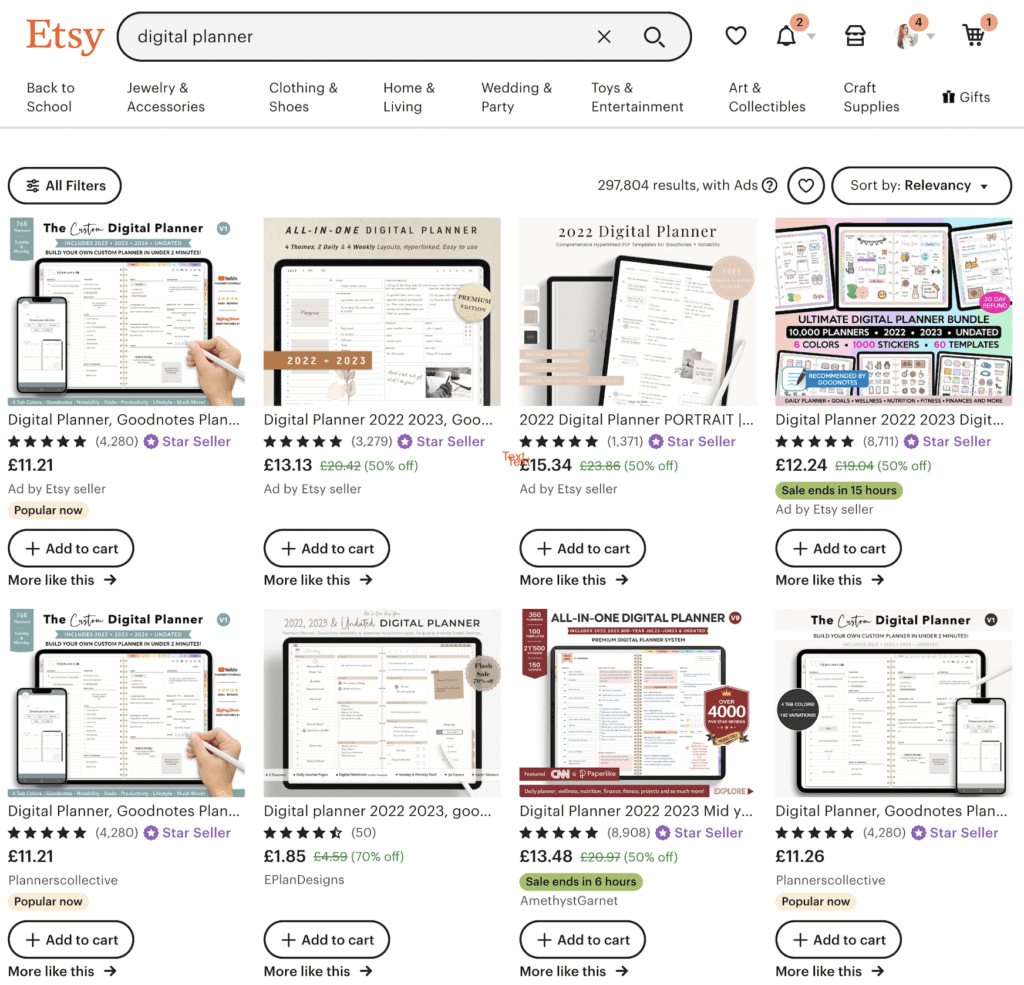
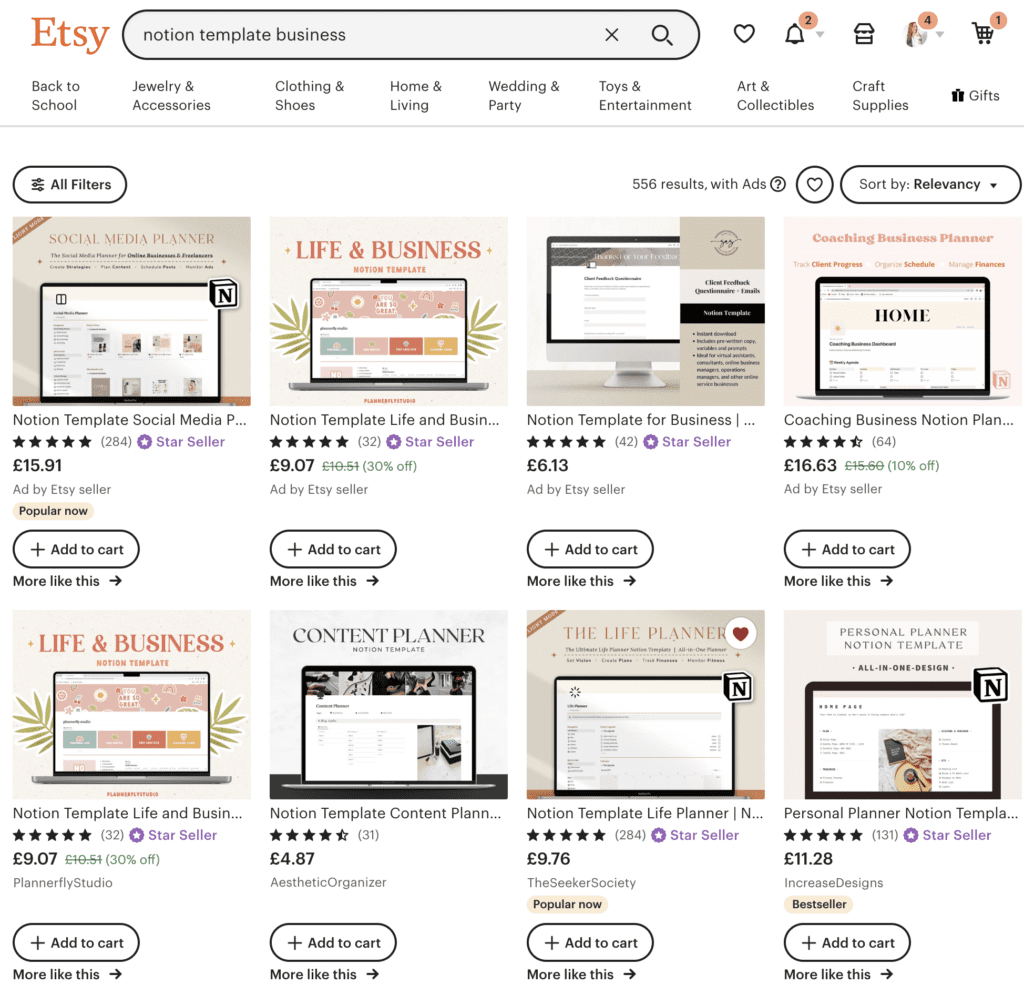
2. It’s environmentally friendly.
Digital Assets are reusable. It doesn’t require you to buy different planners, trendy stickers or new pens.
By using digital stationery, you can reuse it over and over again!
Spend less money, produce less waste and have less clutter.
3. More options to customize.
When you look at your planner and don’t like it anymore, you can freshen up the design.
You can adjust it the way you love and that suits your needs. For me, this is the best part.
For creative people like me, joy and freedom to create are vital. I have so much fun designing my Notion Dashboard, adding things related to my goals, inspirations, images, and even my favourite playlist of the moment.
It makes my planning journey much more fun.
4. You can easily find what you need in a digital planner.
Most digital planner tools have a search tool, where you can type what you are looking for, and it will show precisely on which page it is.
In the GoodNotes app, it does recognize even your handwriting. It’s bloody amazing!
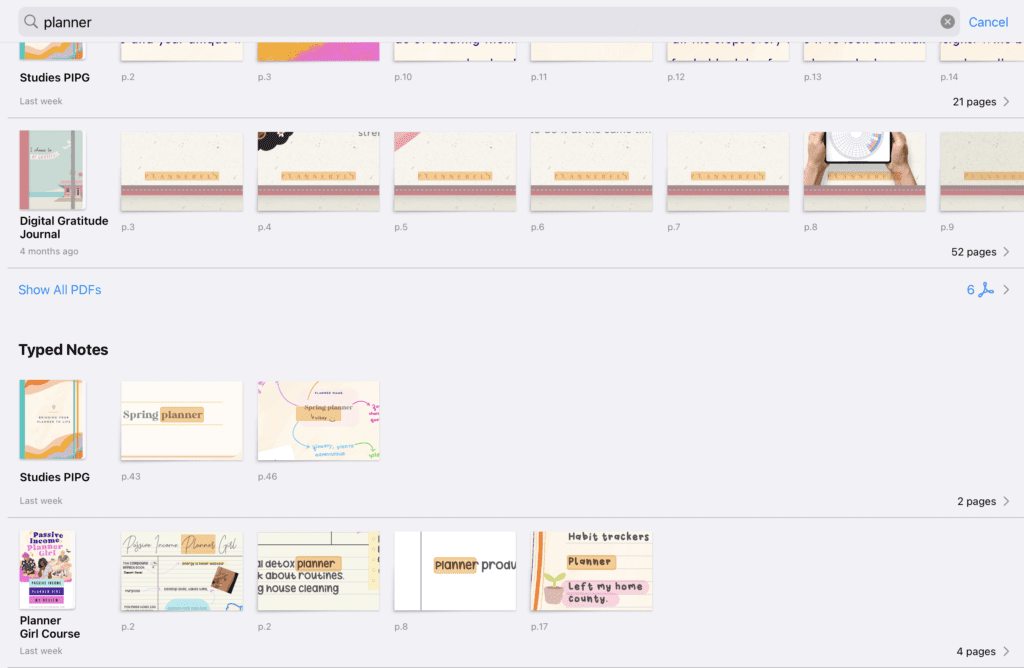
I used to write things in my paper planner, which would disappear. I had to waste so much time looking for it.
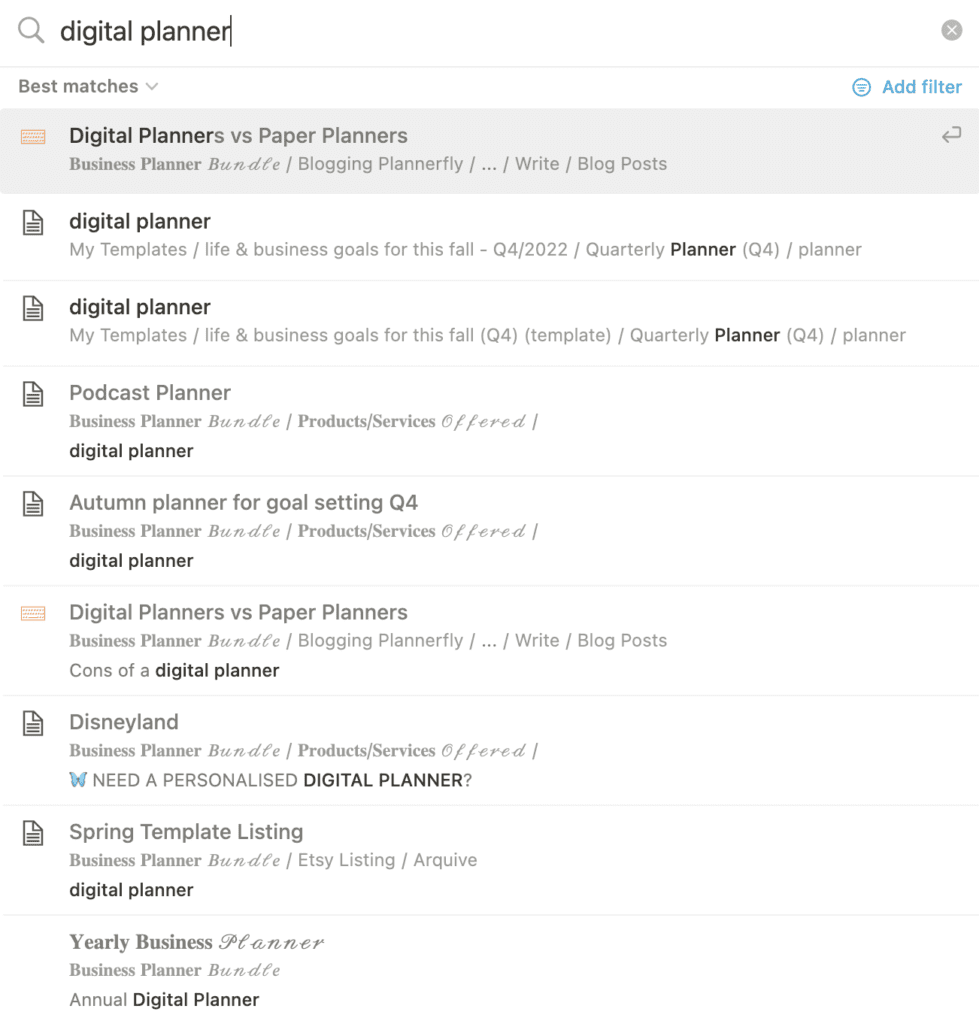
5. It saves you time
You can duplicate your recurring tasks and appointments with a button.
You can drag and drop items and erase them, saving time and calluses (LOL).
The search tool will also save you time. Please find out how it works in the app that you are using.
6. It’s portable
Your digital planner syncs to all your devices automatically, which means you don’t need to walk around full of papers and pens everywhere.
If you need some information from your planner, it will be on your phone, in the app.
If you use Notion, you can download the Notion App and log into your account.
For GoodNotes, it’s the same because it goes to the cloud. I don’t carry my Ipad around just because I bought the 12.8 Ipad and it’s too big. Plus, I can access Notion on my phone from anywhere.
Cons of a digital planner
Too many options.
The variety of functionalities can overwhelm you and even make you procrastinate.
The customization options are endless. There’s a sweet trap that I fall sometimes.
I love designing and customizing my dashboard to make it aesthetic.
So when I have to update my dashboard, I set a timer to do it, and then I go back to do what I need to.
It requires some basic knowledge of the tool.
If you are starting your digital planning journey now, allow yourself to be a beginner.
Once you choose your tool, take some time to watch some youtube videos to get your head around it and start planning.
Please keep it simple at first. These tools can feel overwhelming in the beginning. Simplify and use what you need.
Which is the best digital planner for you?
It depends on your type of person and what works best for you.
Are you a visual person?
Do you love writing?
Do you feel frustrated when planning your schedule on paper?
Choosing your planning tool is an important step, so take your time, research, and go with the one that best fits you.
Planners should work with you, not against you; it should be fun. Otherwise, you will never stick to it.
Where to buy a digital planner?
- Etsy
- Gumroad
My experience using digital planners for 3+ years
When I first started exploring digital organization apps, I felt resistant to change because I love the physical feelings of a paper planner, the crispy paper, the decoration process, the pens, etc.
But I got to the point that I had too many things on my plate that I couldn’t manage in a paper planner. It was frustrating and stressful.
During my transition, I had to allow myself to be a beginner, take some time to learn, choose a tool and see how it works to transfer my data then.
After a couple of weeks, I was enjoying it. I must admit that Notion’s customization features were what kept me. As a creative soul, I love the freedom to change when I want to. I am constantly changing my habits, goals, and business, and I need a flexible tool to plan. And I am so glad I found one that fits my needs.
Keep in mind that you are allowed to change and experiment. You will feel some resistance, but this is expected.
Let me know if this was useful to you and which tool you use to get organized. I would love to hear from you.
I use this Notion Template for Life and Business to organise my life and business. If you want to start your digital journey with a ready template. I recommend getting familiar with Notion first before you purchase.

Here’s a quick video of how this Notion Template is inside and some tips: