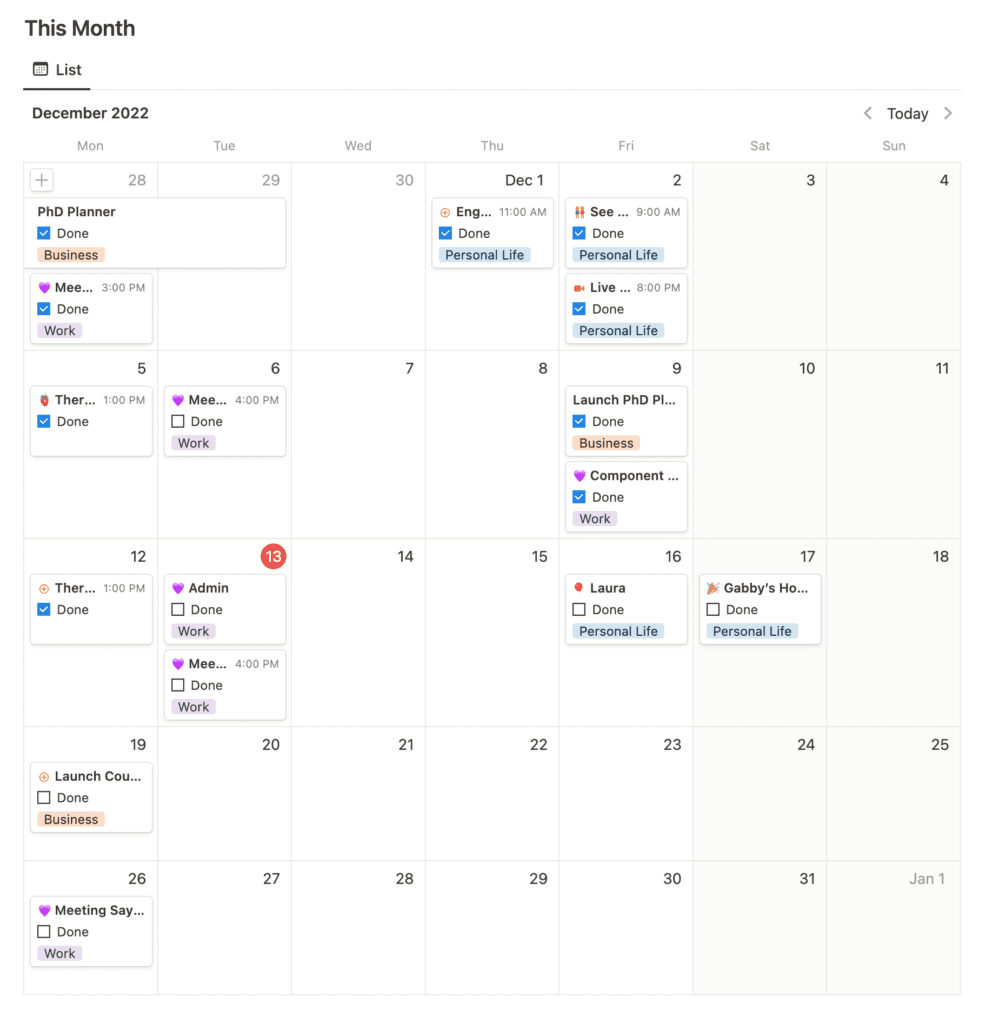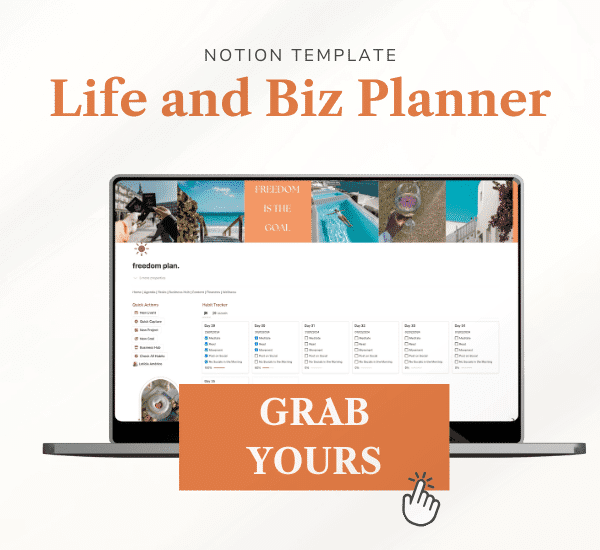Organise your life and business in Notion and create space in your mind.
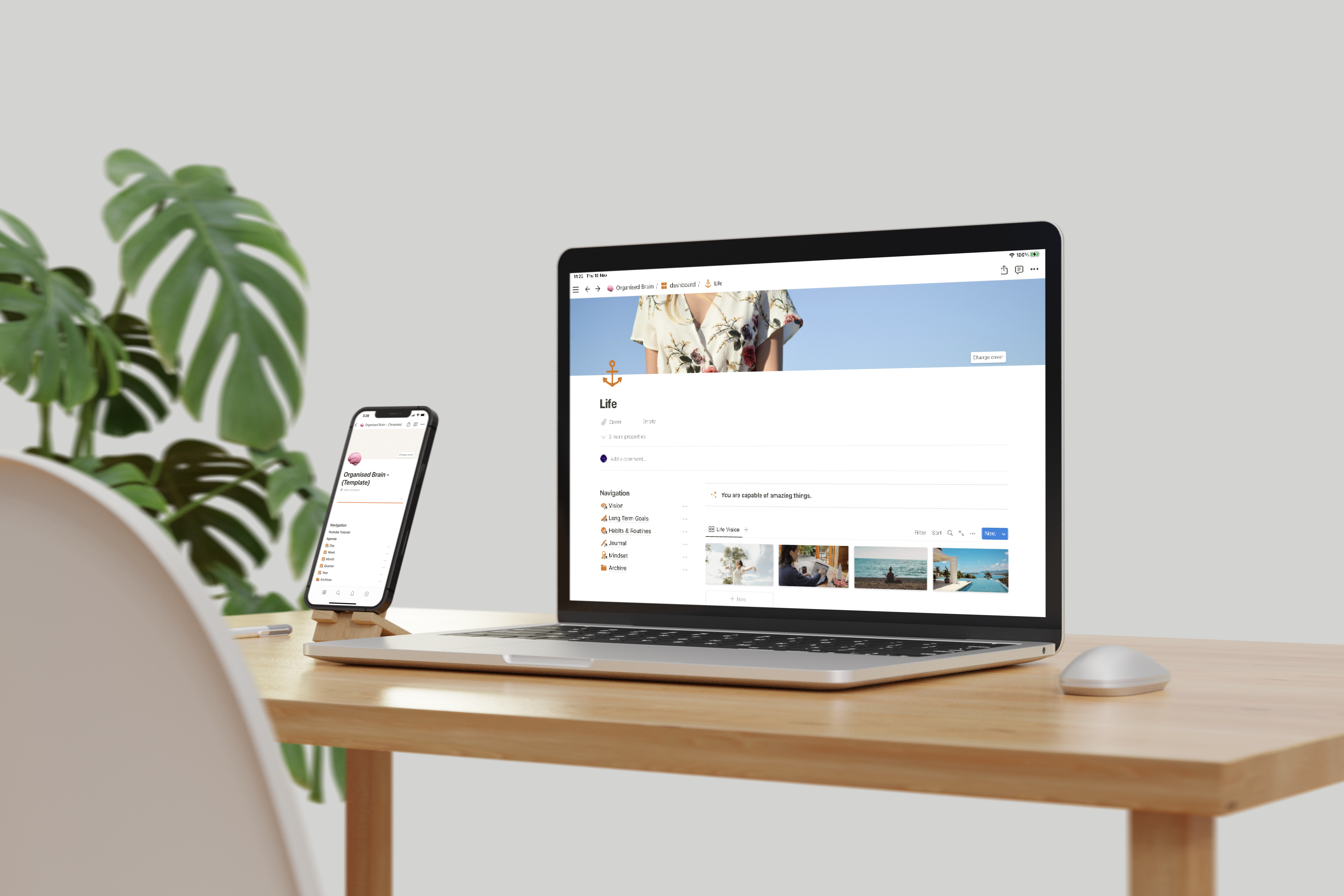
Are you ready to go paperless and start organising your life in Notion? Let’s dive in then!
I’ll show you how I organise my life and business in Notion.
I’ve always been a planner girl. I loved planning my week, writing down my goals and doodling on paper planners.
When I was only studying, a paper planner was enough for me.
But now, it would be close to impossible.
I just wanted to give you a heads-up about my life.
- I work at the hospital (NHS)
- I have an Etsy Store.
- I do freelance jobs in Design (UI/UX)
- I am studying UI/UX
- I am married, and I have a house to manage.
All this would be impossible to organise in a paper planner.
But I am so glad I found Notion, a place where I can organise and keep all my notes in only one place. This was life-changing for me.
What is Notion?
Notion is a powerful productivity tool, note-taking app and project manager that I use as a digital planner to organise my life and business.
It is an excellent tool for organising your work, personal life, and side hustles across many devices.
It has many free templates, and you can also create your own templates adapting to what you need.
I use notion in my life and business to:
- Plan my months, weeks and days
- Plan my 12-week year (3-month planner)
- Keep all my notes, ideas & brain dumps.
- My business plan and marketing strategies.
- Keep study notes, videos, images and meeting notes.
- Organise content to post across social media and blog posts like this one
- Create templates such as listing descriptions, product listings, and checklists for my Etsy store.
I love using a digital planner such as notion because I can:
- Access from any device: phone, iPad, desktop.
- Customise and make my notion aesthetic.
- Reuse the same template as many times as I need.
- Create templates for specific purposes (social media posts, blog post templates, listing templates, etc.)
- Do all that for free.
Sometimes I am on my lunch break at the hospital, and a customer needs help with their templates.
So I created a page with the most frequent questions.
All I need to do is press CMD + P, find what I need, and copy and paste.
You have no idea how much this saves my time.
Notion Dashboard – Agenda
The agenda is the centre of my notion dashboard. It’s where I can see all my tasks for the day, week, and month at a glance.
I like to colour code my tasks according to areas and take advantage of the notion icons.
This Notion agenda is synchronised, which means that if I add anything in any of the databases below, it will affect the whole agenda.
Some tips for using in your Notion Dashboard
- Take advantage of the notion icons and notion widgets.
- Colour code your life areas (create a select property and add your life areas).
- Keep your dashboard clean. Only keep what has a purpose. (especially if you have ADHD)
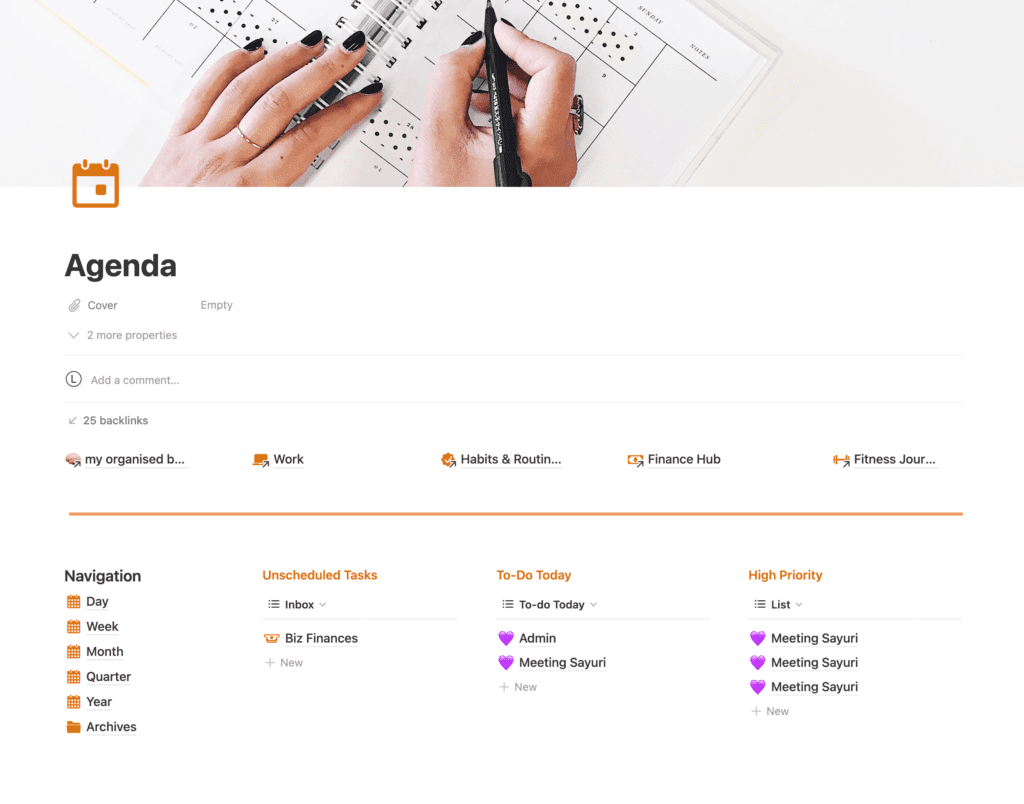
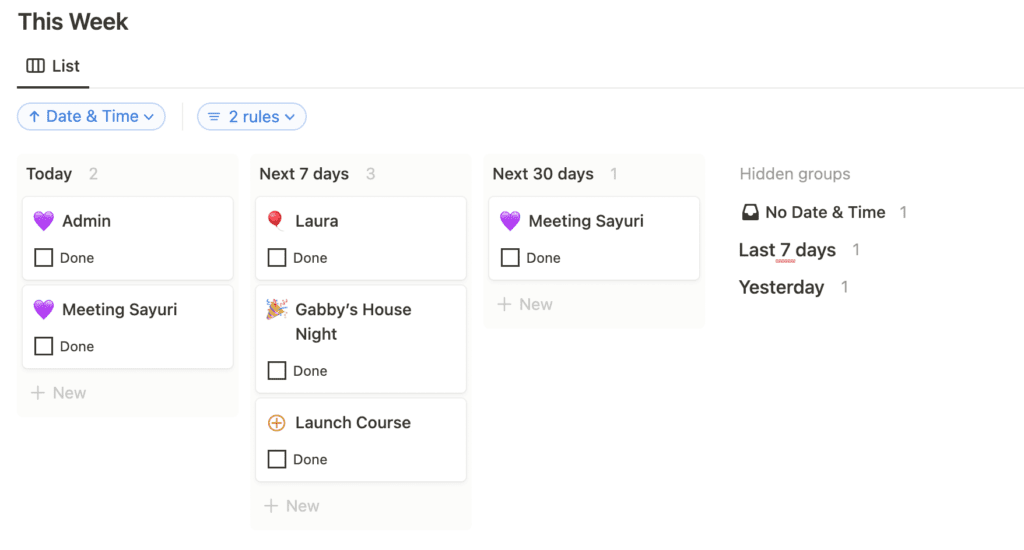
In my calendar, I only add high-value tasks, meetings and events.
For simple daily tasks, I use the daily planner.
You can see in the picture that it says “Daily Tasks” are the high-value tasks from my primary calendar.
I like to time-block long tasks such as writing and design projects.
But it’s also vital to leave free space for taking regular breaks and for things that come up (we all know they happen, lol).
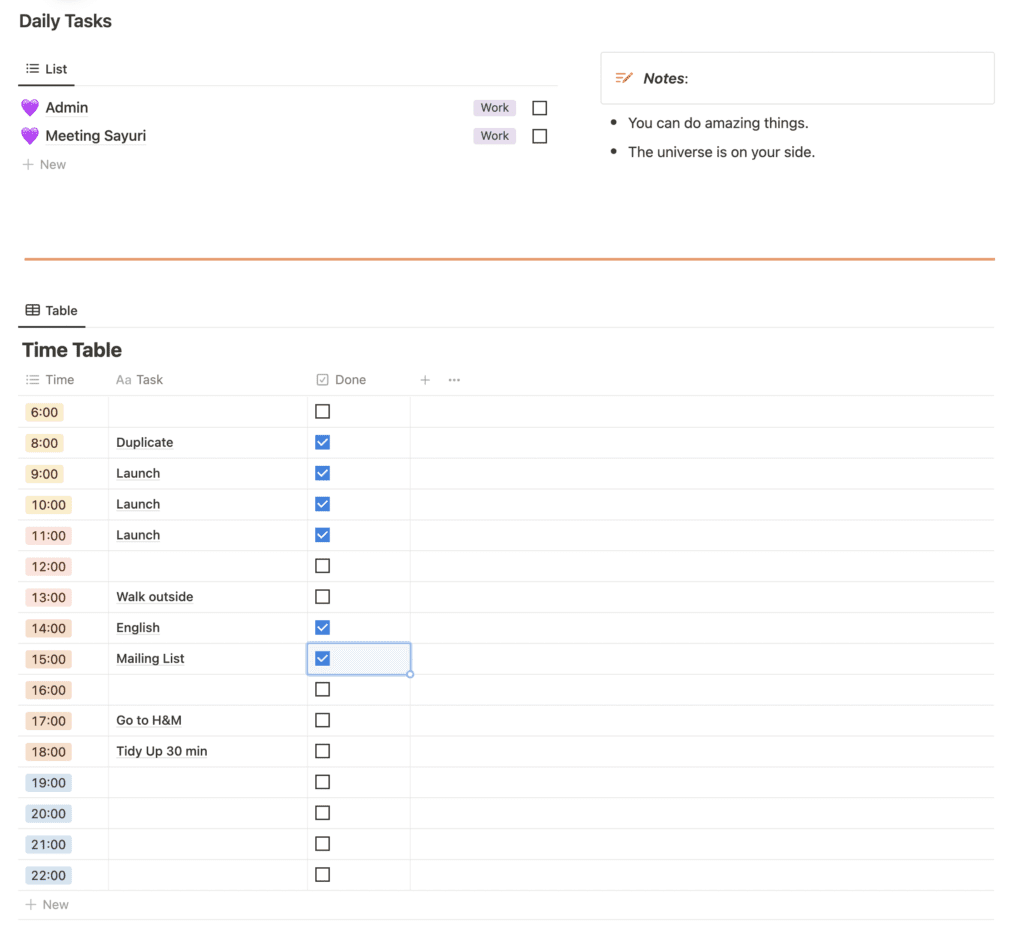
Tracking Goals
Another way I use Notion is to track my personal and business goals.
I used to plan my year before, but It never worked. I’d forget my goals and feel frustrated at the end of the year.
I finally found something that works for me: the 12-Week Year method from Moran and Lennington.
Firstly I set 3 goals for the next three months, and I break them down into:
- monthly tasks
- weekly tasks
- daily habits
Then I review them weekly and adjust them as necessary.
At the end of the 12 weeks, I celebrate, rest, and start again.
This approach works well for me as it keeps me focused and prevents me from being overwhelmed.
I limit my 12 Week Goals to only three goals in progress as this helps me focus my attention and avoid getting sidetracked by the unnecessary distraction of numerous side goals”.
I have a notion template for this planner; check the 12-Week Year Planner here.
Check the video tutorial to see how to use it.
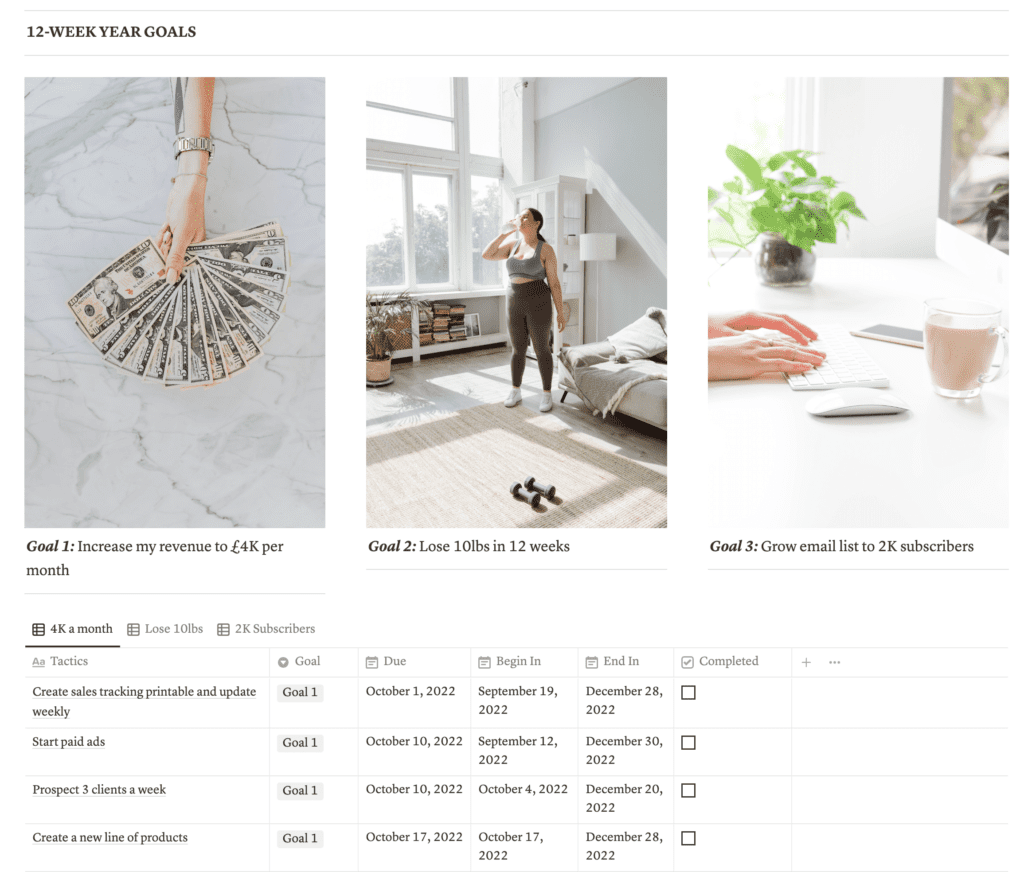

Tracking Habits
I’ll confess that that’s my favourite use of Notion.
I love personal growth and tracking my positive habits. Notion allows me to customise it as I want, which I love!
- Top bar: I add notion widgets from Get Kairo (it’s free)
- The Notion Habit Tracker: I created a gallery view with four checkbox properties (where I added the habits) and a files and media property (to add the card cover I created in Canva).
*Free Yearly Habit Tracker – Notion Template
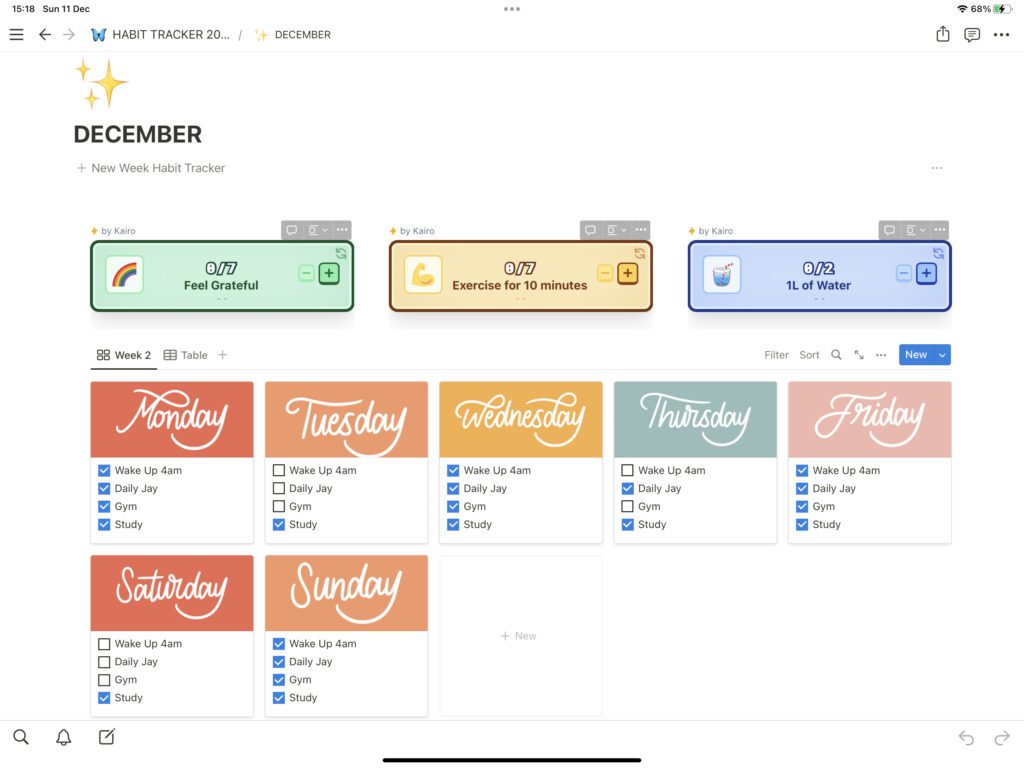
How I organise my business in Notion
I have a Business Page with a gallery view of all things business to plan and organise my business.
That allows me to keep it all in one place:
- Business Overview
- Business Finances
- Etsy Shop Page
- Product Page
- Social Media Content
Even though It’s a lot of pages, I’d rather have it this way than have them all cluttered in one.
If you need to find something specific, you can use the shortcut: CMD/Ctrl + P and type the words you’re looking for.
I love how flexible Notion is in adapting to what I need. You can do the same for yourself.
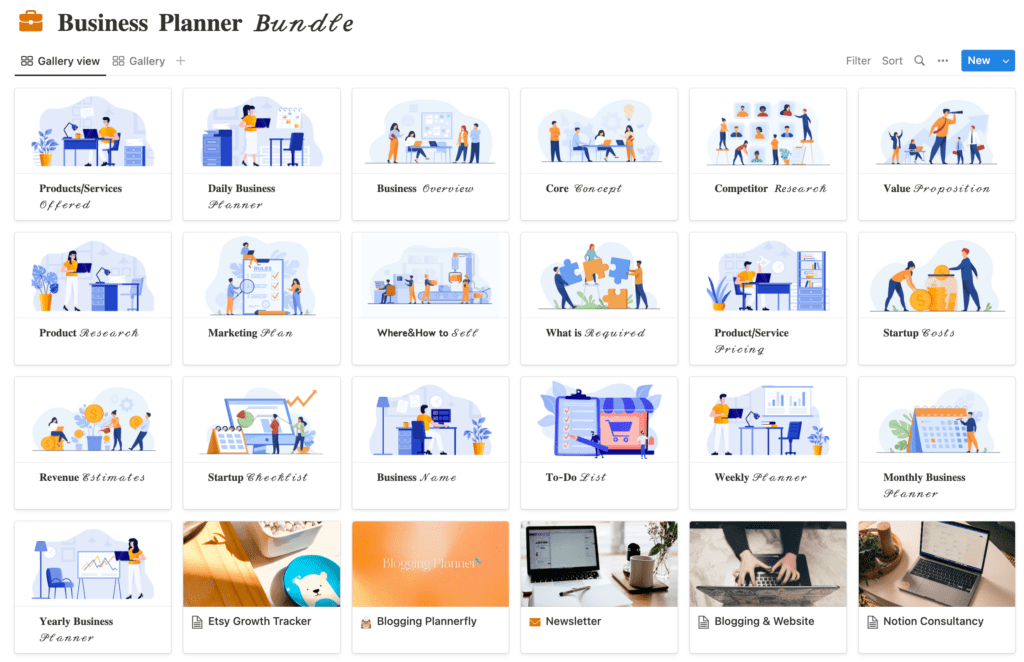
These are just a few simple uses of Notion that help me to organise my life and business more effectively.
Notion is a super flexible tool, ranging from simple note-taking to complex projects.
I hope this inspires you and helps you to get more organised.
Also, explore Notion’s capabilities further and discover how it can help to make your life easier.
Stay connected with me, by following me on TikTok at Plannerfly. I am posting daily videos about notion and productivity.
Download the Notion App and get started
Here’s the link, create your free account and get started today.
Notion is Free for personal use, no excuses to get started!
Choose your favourite notion template to start your journey
Ps: the template I use is the Organised Brain, I use it every day for my personal life. The page I use to organise my business is not a template yet.
Email me if you have any questions.
Want to organise it all in one place? Get the Life & Business 2.0
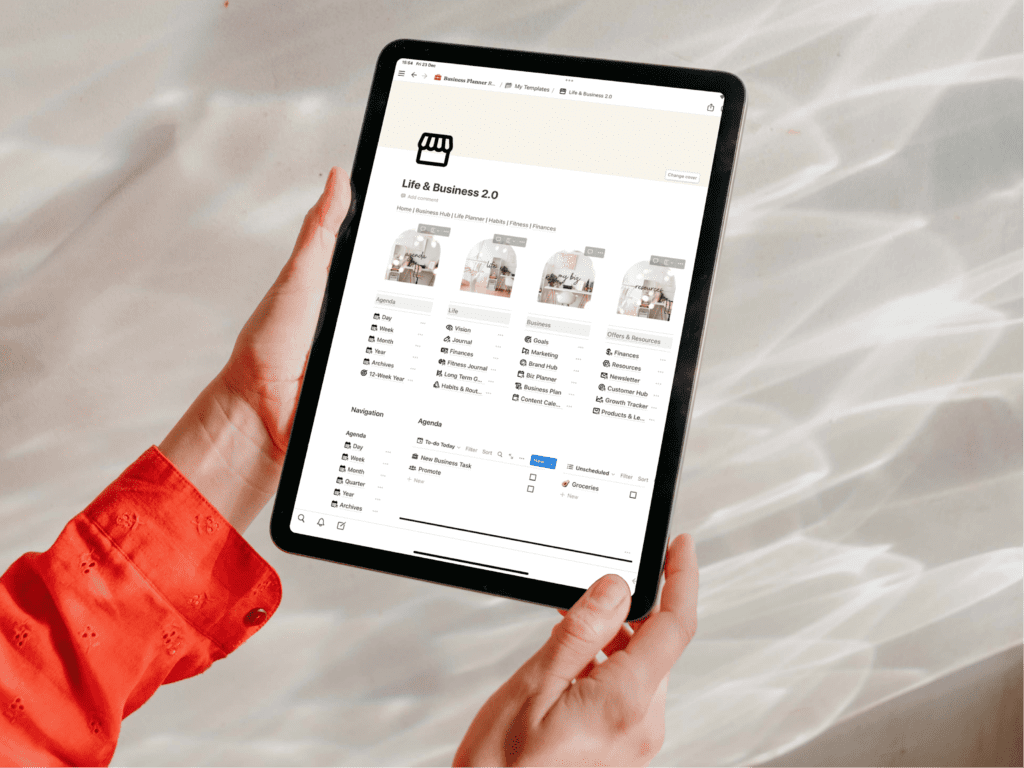
Best Selling Notion Templates
-
 Notion Template Course Creator Bundle$30.00
Notion Template Course Creator Bundle$30.00 -
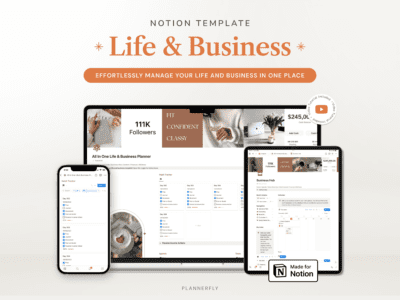 Notion Template Life and Business All In One Notion Planner$47.00
Notion Template Life and Business All In One Notion Planner$47.00 -
Product on sale
 Notion Journal Template PLROriginal price was: $47.00.$25.00Current price is: $25.00.
Notion Journal Template PLROriginal price was: $47.00.$25.00Current price is: $25.00. -
 12 Week Year for Life and Business$15.00
12 Week Year for Life and Business$15.00 -
 12-Week Year Goal-Setting PLR$47.00
12-Week Year Goal-Setting PLR$47.00